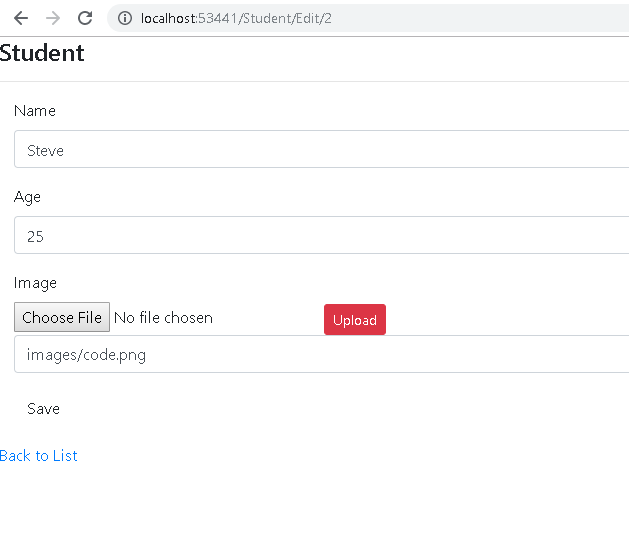Go to model folder > Right click > add > class > student.cs
using System.ComponentModel.DataAnnotations;
namespace WebApplication1.Models
{
public class Student
{
public int StudentId { get; set; }
[Display(Name = "Name")]
public string StudentName { get; set; }
public int Age { get; set; }
[Display(Name ="Image")]
public string imgPath { get; set; }
}
}
Go to controller Folder > Right click > Add> Controller > Student
using System;
using System.Collections.Generic;
using System.Linq;
using System.Web.Mvc;
using WebApplication1.Models;
namespace WebApplication1.Controllers
{
public class StudentController : Controller
{
IList studentList = new List() {
new Student(){ StudentId=1, StudentName="John", Age = 28, imgPath="images/close.png" },
new Student(){ StudentId=2, StudentName="Steve", Age = 25 ,imgPath="images/code.png"},
new Student(){ StudentId=3, StudentName="Rob", Age =21,imgPath="images/fileupload.png"},
};
public ActionResult Edit(int Id)
{
var std = studentList.Where(s => s.StudentId == Id).FirstOrDefault();
return View(std);
}
public ActionResult Index()
{
return View(studentList);
}
[HttpPost]
public ActionResult Edit(int id, FormCollection collection)
{
try
{
return RedirectToAction("Index");
}
catch
{
return View();
}
}
}
}
Index
using System.ComponentModel.DataAnnotations;
namespace WebApplication1.Models
{
public class Student
{
public int StudentId { get; set; }
[Display(Name = "Name")]
public string StudentName { get; set; }
public int Age { get; set; }
[Display(Name ="Image")]
public string imgPath { get; set; }
}
}
Go to controller Folder > Right click > Add> Controller > Student
using System;
using System.Collections.Generic;
using System.Linq;
using System.Web.Mvc;
using WebApplication1.Models;
namespace WebApplication1.Controllers
{
public class StudentController : Controller
{
IList
new Student(){ StudentId=1, StudentName="John", Age = 28, imgPath="images/close.png" },
new Student(){ StudentId=2, StudentName="Steve", Age = 25 ,imgPath="images/code.png"},
new Student(){ StudentId=3, StudentName="Rob", Age =21,imgPath="images/fileupload.png"},
};
public ActionResult Edit(int Id)
{
var std = studentList.Where(s => s.StudentId == Id).FirstOrDefault();
return View(std);
}
public ActionResult Index()
{
return View(studentList);
}
[HttpPost]
public ActionResult Edit(int id, FormCollection collection)
{
try
{
return RedirectToAction("Index");
}
catch
{
return View();
}
}
}
}
Create view for Index and Edit
on Controller Page > Right click inside Index Action Method > Add View
Opening .... Index.cshtml
@model IEnumerable
@{
Layout = null;
}
@Html.ActionLink("Create New", "Create")
@Html.DisplayNameFor(model => model.StudentName)
@Html.DisplayNameFor(model => model.Age)
@Html.DisplayNameFor(model => model.imgPath)
@foreach (var item in Model) {
@Html.DisplayFor(modelItem => item.StudentName)
@Html.DisplayFor(modelItem => item.Age)
@Html.ActionLink("Edit", "Edit", new { id = item.StudentId }) |
@Html.ActionLink("Details", "Details", new { id = item.StudentId }) |
@Html.ActionLink("Delete", "Delete", new { id = item.StudentId })
}
Go to controller > Edit action method > Right Click> Add View
Edit.cshtml
@model WebApplication1.Models.Student
@{
Layout = null;
}
@using (Html.BeginForm())
{
@Html.AntiForgeryToken()
Student
@Html.ValidationSummary(true, "", new { @class = "text-danger" })
@Html.HiddenFor(model => model.StudentId)
@Html.LabelFor(model => model.StudentName, htmlAttributes: new { @class = "control-label col-md-2" })
@Html.EditorFor(model => model.StudentName, new { htmlAttributes = new { @class = "form-control" } })
@Html.ValidationMessageFor(model => model.StudentName, "", new { @class = "text-danger" })
@Html.LabelFor(model => model.Age, htmlAttributes: new { @class = "control-label col-md-2" })
@Html.EditorFor(model => model.Age, new { htmlAttributes = new { @class = "form-control" } })
@Html.ValidationMessageFor(model => model.Age, "", new { @class = "text-danger" })
@Html.LabelFor(model => model.imgPath, htmlAttributes: new { @class = "control-label col-md-2" })
@Html.EditorFor(model => model.imgPath, new { htmlAttributes = new { @class = "form-control",@id="furl" } })
}
@Html.ActionLink("Back to List", "Index")