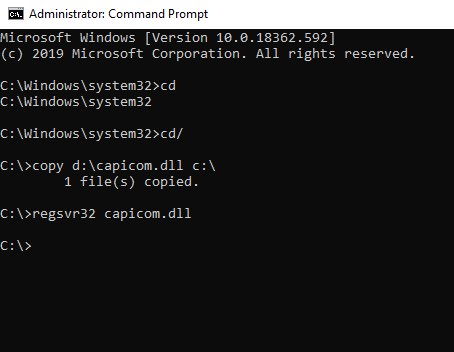$('#SktchBlkDtlsTabel tr td:nth-child(2)').each(function () {
var getcurrent = $(this).text();
var i = 0;
$('#SktchBlkDtlsTabel tr td:nth-child(2)').each(function () {
if ($(this).text() == getcurrent) {
$(this).css('color', 'red');
if (i > 0) {
$(this).hide();
$("#SktchBlkDtlsTabel").find("tr:contains(" + getcurrent + ")").hide();
//$(this).parent.parent.find("tr:contains(" + getcurrent + ")").hide();
}
i = i + 1;
}
});
});
$('#SktchBlkDtlsTabel tr td:nth-child(2)').each(function () {
var getcurrent = $(this).text();
var i = 0;
$('#SktchBlkDtlsTabel tr td:nth-child(2)').each(function () {
if ($(this).text() == getcurrent) {
$(this).css('color', 'red');
if (i > 0) {
$(this).parent('tr').hide();
//$("#SktchBlkDtlsTabel").find("tr:contains(" + getcurrent + ")").hide();
//$(this).parent.parent.find("tr:contains(" + getcurrent + ")").hide();
}
i = i + 1;
}
});
});
$('#SktchBlkDtlsTabel tr td:nth-child(2)').each(function () {
var getcurrent = $(this).text();
var i = 0;
$('#SktchBlkDtlsTabel tr td:nth-child(2)').each(function () {
if ($(this).text() == getcurrent) {
$(this).css('color', 'red');
if (i > 0) {
$(this).parent('tr td:nth-child(3)').hide();
$(this).parent('tr td:nth-child(4)').hide();
$(this).parent('tr td:nth-child(5)').hide();
$(this).parent('tr td:nth-child(6)').hide();
$(this).parent('tr td:nth-child(7)').hide();
//$("#SktchBlkDtlsTabel").find("tr:contains(" + getcurrent + ")").hide();
//$(this).parent.parent.find("tr:contains(" + getcurrent + ")").hide();
}
i = i + 1;
}
});
});
$('#SktchBlkDtlsTabel tr td:nth-child(2)').each(function () {
var getcurrent = $(this).text();
var i = 0;
$('#SktchBlkDtlsTabel tr td:nth-child(2)').each(function () {
if ($(this).text() == getcurrent) {
$(this).css('color', 'red');
if (i > 0) {
$(this).parent('tr').find('td:nth-child(3)').hide();
$(this).parent('tr').find('td:nth-child(4)').hide();
$(this).parent('tr').find('td:nth-child(5)').hide();
$(this).parent('tr').find('td:nth-child(6)').hide();
$(this).parent('tr').find('td:nth-child(7)').hide();
----------
$('#SktchBlkDtlsTabel tr td:nth-child(2)').each(function () {
var getcurrent = $(this).text();
var i = 0;
$('#SktchBlkDtlsTabel tr td:nth-child(2)').each(function () {
if ($(this).text() == getcurrent) {
$(this).css('color', 'red');
if (i > 0) {
$(this).parent('tr').find('td:nth-child(3)').hide();
$(this).parent('tr').find('td:nth-child(4)').hide();
$(this).parent('tr').find('td:nth-child(5)').hide();
$(this).parent('tr').find('td:nth-child(6)').hide();
$(this).parent('tr').find('td:nth-child(7)').hide();
$(this).parent('tr').find('td:nth-child(8)').hide();
$(this).parent('tr').find('td:nth-child(9)').hide();
$(this).parent('tr').find('td:nth-child(10)').hide();
//$("#SktchBlkDtlsTabel").find("tr:contains(" + getcurrent + ")").hide();
//$(this).parent.parent.find("tr:contains(" + getcurrent + ")").hide();
}
i = i + 1;
}
});
});
Change Gridview Header Text
$('#ContentPlaceHolder1_gvDashBoard tbody tr th:nth-child(1)').html("NewText");